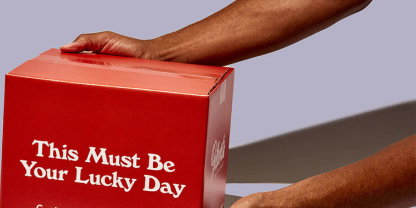
See Related Articles
Guidelines for best results with Econoflex
April 25, 2022 08:32am • Est. Read Time: 2 MIN
Raster Images
- Usually labeled as a .jpg, .png, .psd, .tif, or sometimes a .pdf file.
- We strongly encourage high resolution 300 ppi images.
- Lower resolutions (below 300 ppi) have noticeably lower print quality when converted to half-tone for printing.
- High contrast raster images are recommended for best print results.
- Solid black imagery (100% K) will print with solid ink
- Grayscale or lower opacity imagery (<100% K) will print as half-tone dots
Vector Graphics
- Usually labeled as an .ai, .eps, or sometimes a .pdf file .
- We strongly encourage 100% black-only or grayscale color settings to prevent unpredictable shifts in tone during conversion to half-tone for printing.
- Solid black vectors (100% K) will print with solid ink
- Grayscale or lower opacity vectors (<100% K) will print as half-tone dots
Text Sizes
- We recommend a minimum text size of 10pt.
- If designing "knockout text" (where the text is blank on a solid black background), the recommended minimum text size is 16pt.
- Please note: knockout text is strongly discouraged.
Example of text sizes with Econoflex printing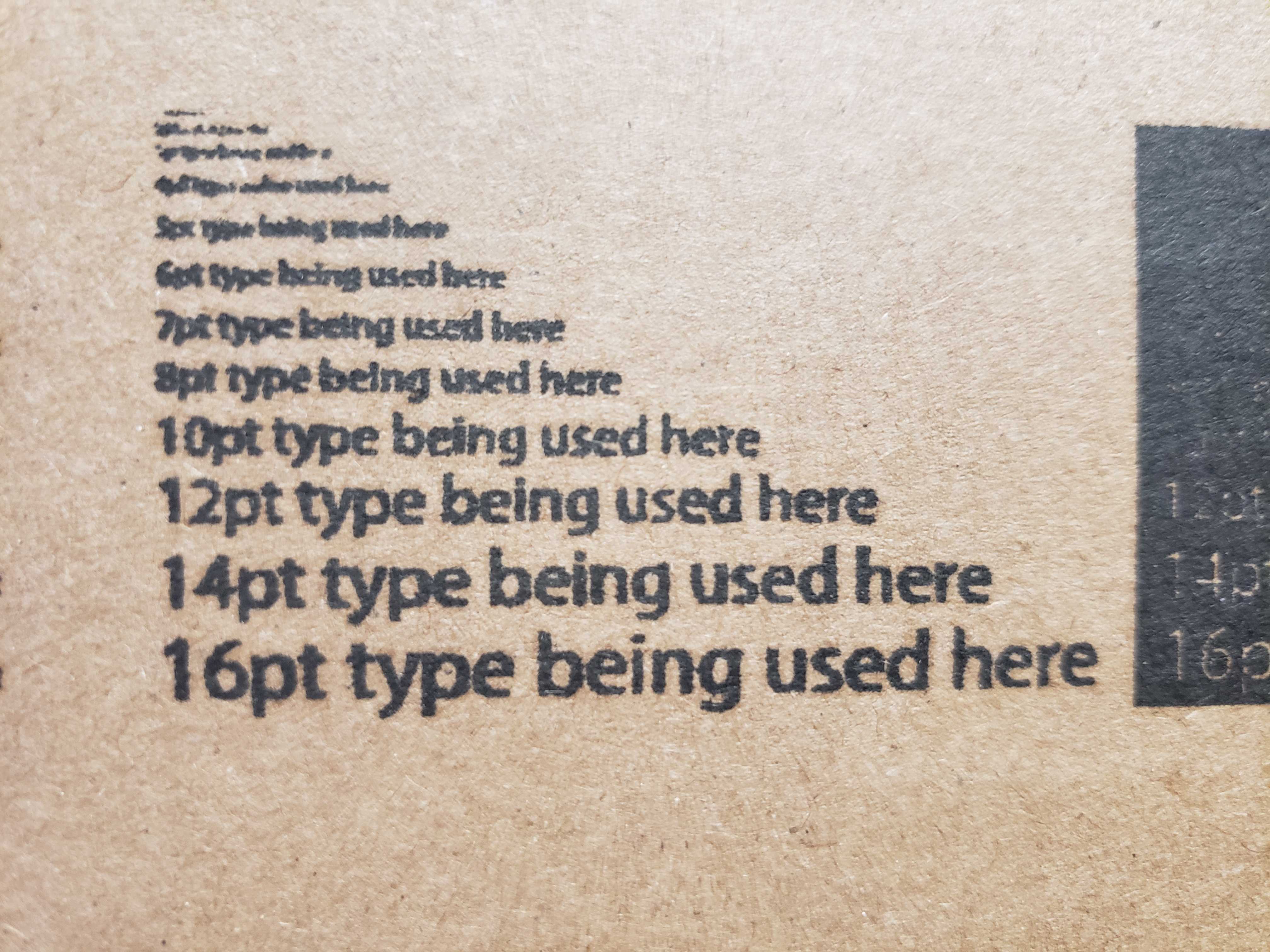
Example of knockout text with Econoflex printing (not recommended)
Linework Sizes
- We recommend a minimum weight of 1pt for linework.
- If designing "knockout graphics" (where the lines are blank on a solid black background), the recommended minimum weight is 2pt.
- Please note: knockout graphics are strongly discouraged.
Example of line weights with Econoflex printing
(knockout "blank" lines shown in bottom half of photo - not recommended)
Bleed & Safety
- Because Econoflex doesn't support bleeds (printing beyond the cut edge), and cannot print on creased areas, graphics cannot be printed all the way to cut or folded edges of the box.
- Please ensure all design elements allow for an unprinted margin of 0.5" around the edge of the selected box face.
- Anything within this margin is safe and should not be cut-off in printing.
- Due to the manual nature of this print process imperfections on some edge areas and details are expected.
Attachments:
- Econoflex-Lines.png (2.29 MB)
- Econoflex-Text.jpeg (763 kB)
- Econoflex-KnockoutText.png (789 kB)
- Econoflex-KnockoutText.png (755 kB)
- Econoflex-Lines.png (2.27 MB)

