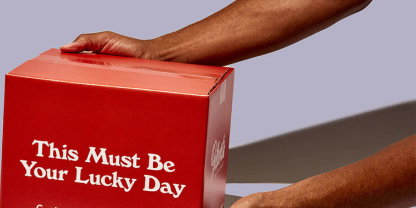
See Related Articles
How do I apply for sales tax exemption with Packlane?
April 25, 2022 07:47am
There are 2 ways to apply for exemption of sales tax collection with Packlane:
-
Before checkout - On your My Orders page there is a button to submit your request for tax-exempt checkout with Packlane. This is also where your current tax-exempt status can be found.
- During checkout - Hovering over the tooltip (little gray question mark) next to the Sales Tax button will reveal the option to apply for tax-exempt checkout with Packlane.
Tax exemption verification can take up to 5 business days, and must be completed separately for each state in which you are declaring exemption.
The basic info needed for the application will vary by state. As the business owner/applicant, you are responsible for providing all information required by the state in which you are declaring exemption. This may include:
- US State in which exemption is being claimed
- Official Business Name
- License/Exemption/Permit number
- EIN number (some states)
- Business Entity ID (some states)
- Expiration date of license (some states)
- Sales tax license or other verification form required by your state
After entering this information in the form on your My Orders page or Checkout, we will review your application within about 5 business days. When the review process is completed, you will receive an email notification with the results.
If we can successfully verify your tax exemption status, any orders placed after you submitted the verification request will have their sales tax refunded. A customer support rep will be in contact with you to verify the amounts and provide receipts as needed.

