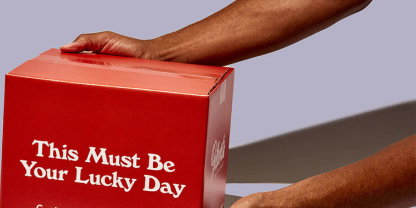
Using Color in Print - RGB vs. CMYK
April 25, 2022 08:28am • Est. Read Time: 2 MIN
Color Settings
All digital printing is done in CMYK; RGB colors will be auto-converted to CMYK for printing. To prevent any unexpected shifts in color appearance from this process, we encourage converting to CMYK as you create the design.
RGB colors after conversion may appear dull or desaturated when printed (and we're sure you don't want that!).
RGB vs CMYK
RGB (Red, Green, Blue) is best for web use, digital images, or anything that will be seen only on screen.
The RGB colors are created by combining three different colors of light on your screen. If you look very closely at a TV or computer monitor, every image is made of dots of Red, Green, and Blue lights. If you are creating an image to be displayed on a computer, TV, or phone screen, RGB or HEX (another web-based color system) would be ideal for specifying your colors.
CMYK (Cyan, Magenta, Yellow, Black) is used for print, such as your packaging! If artwork is supplied to us in a color mode other than CMYK, it will be converted before we can print.
The CMYK printing is done by combining four physical ink colors to produce all of the colors in your printed design. With CMYK printing, you can print a wide spectrum of colors, but it's not possible to replicate some of the very bright or neon colors you see on screen as those colors rely on the light in the screen for their intensity.
In most cases there is not a CMYK equivalent of an RGB color, so color shifting can occur and the RGB colors may appear dull or less saturated in print than it does on screen. This is why we strongly recommend that you provide your artwork as CMYK.
Some software programs, such as Adobe Illustrator and Adobe Acrobat have built-in functionality to better represent CMYK colors on computer monitors. If you have one of these software programs installed on your computer, it can help you convert and preview the artwork with better accuracy.
You can also use our online design tool to determine the CMYK color code for your desired color. For example. the color code for the color on this box's front panel is: C 100, M 0, Y 39, K 10.

Does Packlane Offer Color Matching?
Packlane does not offer color matching services at this time, more details on this can be found here.
Attachments:
- mceclip0.png (597 kB)

