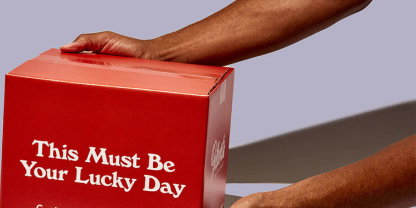
File Formats - Raster
April 25, 2022 08:26am
Vector artwork is preferable when possible, but raster images (often photographic artwork) at high resolution work great as well.
We recommend that photographic content (raster images) are provided as high-resolution files (this means the resolution is at least 300 PPI at the physical print size, and crisp and clear when viewed at a 400% zoom).
Using a high-quality image helps to ensure print results are crisp and clear. Artwork at a lower resolution may print looking blurry, pixellated, or choppy.
-
The image shown here is low resolution at 90ppi, you can see the pixelation that will likely translate onto the final printed boxes.

-
The image shown here is high resolution at 300ppi so the artwork will print clearly in the portion that is in focus.

It's important not to take a low resolution image and try to resample it to 300ppi. This merely stretches the image, as detail cannot be added to a raster image.
Types of high-res raster files can include:
- .PSD files (Photoshop)
- .TIF files
- .PNG files
- .JPG files
- .PDF files containing high res raster images
- .AI files containing high res raster images
- .EPSfiles containing high res raster images
When sending raster artwork components - as well as assembled, completed dieline files - check that:
- There are no cut or crop lines included.
- All transparencies have been flattened.
- Text and Line Art follows our recommended guidelines.
- All images in the design are embedded, not linked.
To do this in Adobe Illustrator, right-click the element(s) in the Links palette and select Embed File(s).

