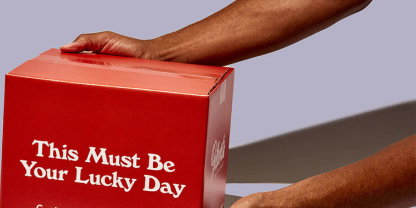
How should I set up scannable codes?
April 25, 2022 08:25am
Barcodes are not recommended for digital printing on corrugated materials. We strongly recommend sourcing printed barcode stickers to go with our boxes for this purpose, as we are not currently equipped to offer barcode testing or verification on any of our box styles.
While we are unable to guarantee the scan-ability of barcodes printed using digital printing methods, the majority of our customers are pleased with the print results on their finished boxes when these guidelines are followed.
Best Practices- Scannable codes should be built as 100% Black only, in order to provide the best chance at scannability.
- For barcodes this is a requirement. Building the file with a CMYK build or a screen of black can result in a barcode that will not scan
- For QR codes this is optional. QR codes printed in color are usually readable by smartphones.
- Scannable codes should be provided as vector files, or high resolution (300ppi at the intended print size) raster files in order to provide the best possible print quality.
- Minimum width recommended of approx 2.2” wide (150%) for UPC-A type barcodes.
- Minimum height recommendation is .5".
- Minimum width recommended of approx 1.375" for UPC-A type barcodes.
- Minimum height recommendation is .5".
- A minimum size of .9" x .9" is recommended.
- A minimum size of .4" x .4" is recommended.
- Barcodes.png (83.2 kB)
- QR Codes.png (89 kB)
- Image 2021-05-27 at 3.44.44 PM.png (52 kB)
Barcodes
Corrugated boxes (Mailers, Shippers, Tuck Tops):
Product boxes and paperboard items:
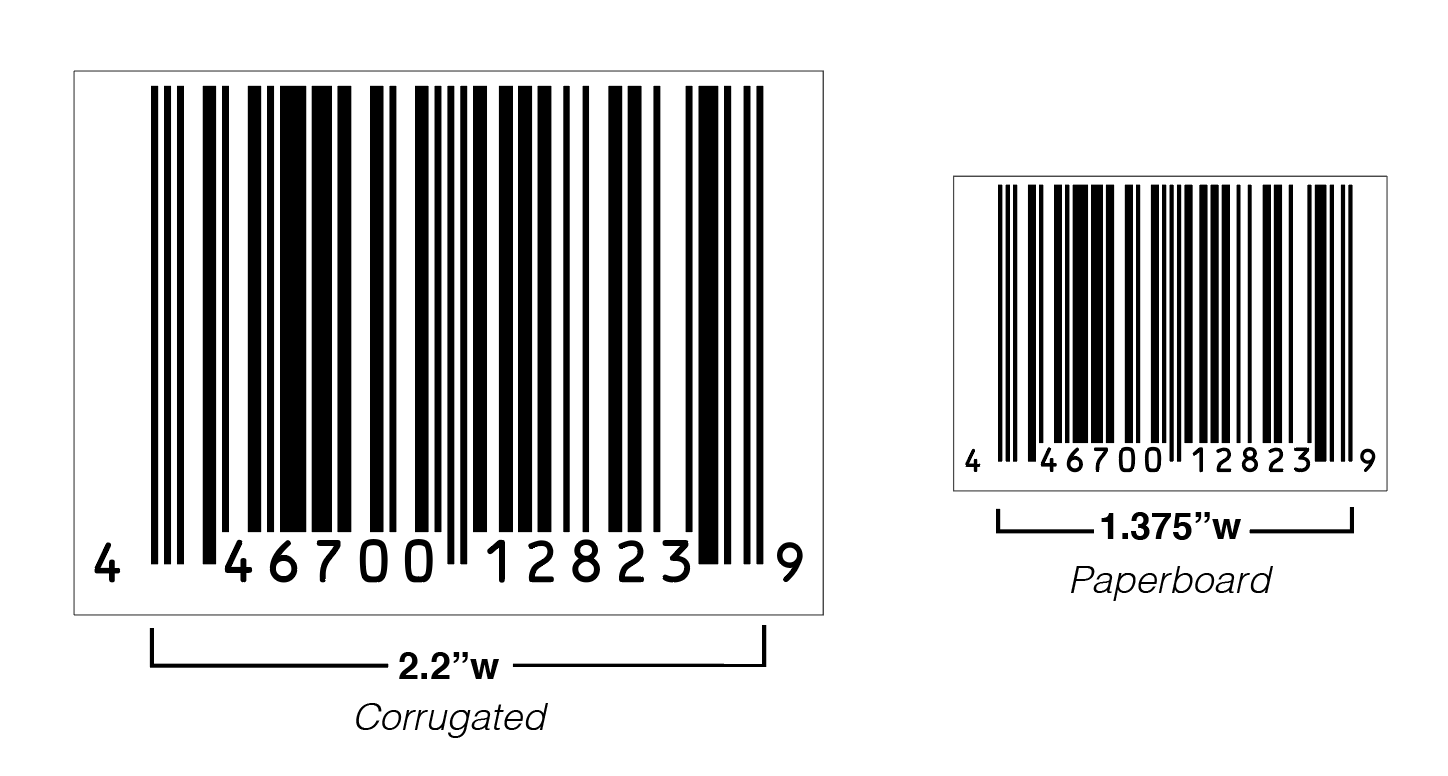
QR Codes
Product boxes and paperboard items:

Attachments:

