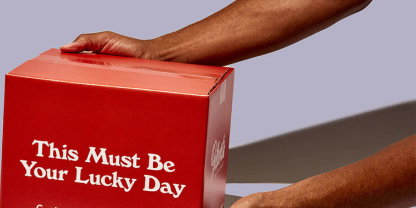
See Related Articles
Best Results with Digital White Ink
April 25, 2022 08:20am
- Using vector artwork for white ink allows you to selectively decide which areas you would like printed in white or printed in color.
- At this time, double-sided printing and overprinting colors on top of our white ink is not available due to setup limitations.
- Expand all fonts and text to shapes (vectors). Avoid any live text in the document.
- Ensure that none of your type is smaller than the minimum recommended size for the type of box material you're ordering. We recommend choosing fonts that are a bit bolder and avoiding thin lines and scrollwork-type fonts.
- Embed all images in the document or send the links for the artwork source files. This will ensure that there isn't a missing link when it goes to press.
- Include at least a 0.25-inch bleed in areas where graphics extend past the dieline.
- Files should be in CMYK mode only, not RGB. Click here for more information on color codes.
- Save the file(s) in a format that is readable in Adobe Illustrator CC, preferably as an .AI or layered .PDF file.
- Submit the finished file on our Dieline Upload tool here -- We will review the file and send you back a custom checkout link that attaches your file it to your order.
Questions? Please feel free to ask away using our online contact form, Chat, or email us at contact@packlane.com. We'll be happy to help!

