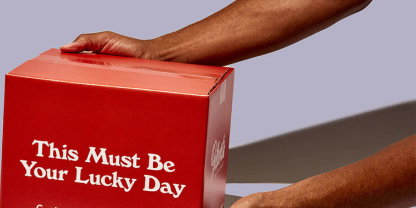
See Related Articles
How do I design the Inside on the 3D Mailer Design Tool?
April 25, 2022 08:28am
While you've always been able to design both sides of our Mailer boxes using a dieline file, you can now do it easily using our online box designer!
Double-sided Shipping boxes do not yet have the double-sided feature on our online design tool (soon!). For now, a dieline file will be required for the inside if you want to add Interior printing to your Shipping box.
Before you start your design, be sure to Log In to your Packlane account at the top right of the screen; that way, you can save your design for future reference and editing!
Once logged in, you can access the Inside box panels by clicking or sliding the bar from Closed to Open (Step 1 in the screenshot below). Once opened, the panel menu at the top will show you the available Inside panels (Step 2 in the screenshot below).

For a step-by-step tutorial on the design process, we have a helpful 3D Mailer Design screencast here!
Some Handy Tricks of the Trade
Creating custom packaging can be tricky, so we’ve put together a top tip list of things to keep in mind while you embark on your journey to double-sided mailer boxes.
- Log in before you start so you can save your creation!
- Save files in CMYK – If you decide to add your artwork, make sure you’re adding a design saved in CMYK. This will ensure you get the final product closest to your colorful vision. Files in RGB color mode will be auto-converted into CMYK for printing. Packlane is not responsible for shifts in color appearance if files are provided in RGB color mode.
- Be aware of budget – Double-sided printing is an excellent option to have, but it does require more ink and labor, which increases your project's cost. Keep this in mind while working with a tight budget.
- Take advantage of our ‘Share’ option – It always helps to get a second opinion! Once you’ve created your box, you can download a 3D animation and send it to others or share it via a custom link.
- Color and Kraft – If you decide to go with our Kraft material, consider that colors may be more muted or varied than if you select White or Dreamcoat. We have more information and examples of this in our FAQ on Kraft here.
- Design every panel – You now have the ability to design every part of your mailer box, including the closure flap. This can be an excellent opportunity for a bit of surprise and delight, like a secret message or discount. Take advantage!
- Got a special request? – Just because you don’t see it in our design tool doesn’t mean it can’t be done. Get in touch with our team, and we’ll see what we can do to customize your box even further.
Incorporate these tips into your design, and you’re sure to end up with a doubly beautiful custom box.
Attachments:
Bonus Tip! We created a fun personality quiz for you, which will help you identify the type of packaging design for your own brand.

