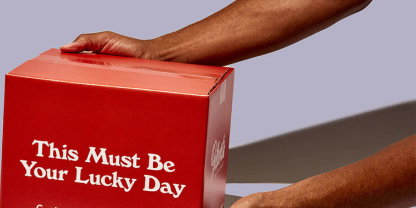
See Related Articles
How do I reorder?
April 11, 2022 07:51am
*Please note that our HDPrintGloss offerings now have a minimum order quantity of 50 units.
To Restock a previous order without making changes to your artwork, dimensions, or material:
- Login on packlane.com
- Click on My Orders under My Account in the top right corner of our website
- Find the order you want to Restock in your order history
- Change the quantity in the input field next to the "Restock" button to the amount you would like to reorder
- Click Restock
- Proceed through checkout
Here's a quick screencast showing where the Restock feature is located and how to use it: https://share.getcloudapp.com/12u0B9l0
Please be sure to note that you will need to adjust your quantity before clicking the Restock button.
Once you submit your Restock order, your order moves into Production and no further changes or cancellations are possible. Any special accommodations that can be made for post-Restock cancellations will be subject to an order Cancellation Fee of $35.

