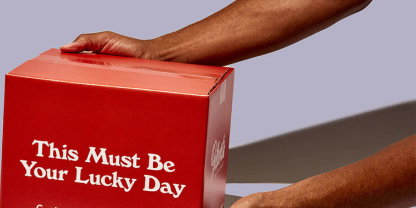
How to apply a coupon code/ reward:
April 25, 2022 08:06am
The coupon code you received can be used on any purchase you make at Packlane. Coupons earned through PackPerks can be used only once and expire 18 months after being issued.
Log in and create your box design, then click Checkout. Or, if you have a checkout link provided by our Custom Sales or Customer Support teams, log in to Packlane.com and click your checkout link.
On the checkout page, paste the coupon code you received into the Coupon box on the right side of the screen right above your order subtotal. Click Apply and you'll see the discount immediately reflected in your balance due.
Can't find that email? Don't worry!
The coupon codes you've received can be retrieved by clicking Rewards & Referrals, scrolling to the bottom of the widget, and clicking My Rewards.
When you view the code you want, click Copy next to it, then paste it into the Coupon box on the checkout page as described above.
Please note: coupon codes, rewards or discounts cannot be applied after the order has been made. They must be applied during the checkout process.

