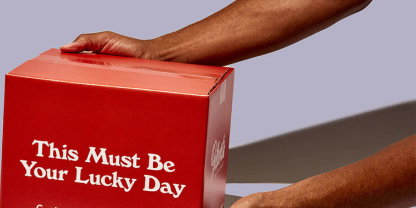
Do you have any Tips for Creating my Design in Canva?
April 25, 2022 08:26am
Assets from Canva can work great for your custom boxes!
If you plan to lay everything out in a single image per box panel:
- In Canva, click on the Use custom dimensions button from the upper-right corner of the screen.
This is available in the All your designs view and after clicking the Create a design button.
- Set the units to inches in the gray drop-down menu, and enter the dimensions for each panel as a separate file. Please add at least .5 to each side of the artwork to account for industry-standard print bleeds. Bleeds may be adjusted in our Prepress process, specific to your artwork and box style.
- Build your artwork on the new blank design you've just created.
When you're done creating and perfecting your artwork, click Download.
Select the file type PDF - Print.
Leave the box Crop marks and bleed unchecked.
Click Download to save to your computer.
- Once you have all of your panels designed and saved, you can upload the PDFs directly to our online design tool:
Bonus Tip! We created a fun personality quiz for you, which will help you identify the type of packaging design for your own brand.

