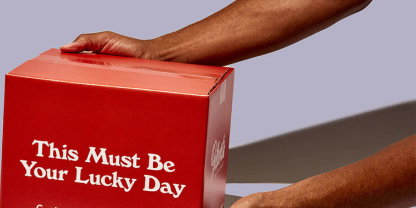
See Related Articles
How do I order on the website and design on the 3D tool?
May 02, 2022 11:38pm
Designing and ordering on the 3D design tool
If you have individual artwork elements such as logos, images, or text, you can customize dimensions and specifications for your box directly on our free 3D box designer and receive pricing on that same page! The design tool updates the price in real-time to account for changes to ink coverage and box size as you build your design.
Please make sure not to note pricing until your design is complete.
We've created some videos to help you get started if you choose to design on the box designer :)
How to use the design tool for the Mailer box: Watch Mailer Video
How to use the design tool for the Shipping box: Watch Shipper Video
How to use the design tool for the Product Box: Watch Product Box Video
When your design is finished, you can proceed to Checkout directly from the design page, being sure to select or enter your quantity before moving forward to Checkout.
Designing and ordering with a 2D dieline (template)
If your design is too complex to build panel by panel on our 3D design tool, or you prefer to work in a professional program like Adobe Illustrator, you can build your design on a 2D dieline template! Simply request a dieline here to get started and then head over to our Dieline Upload tool to request a quote once your file is ready to go.

